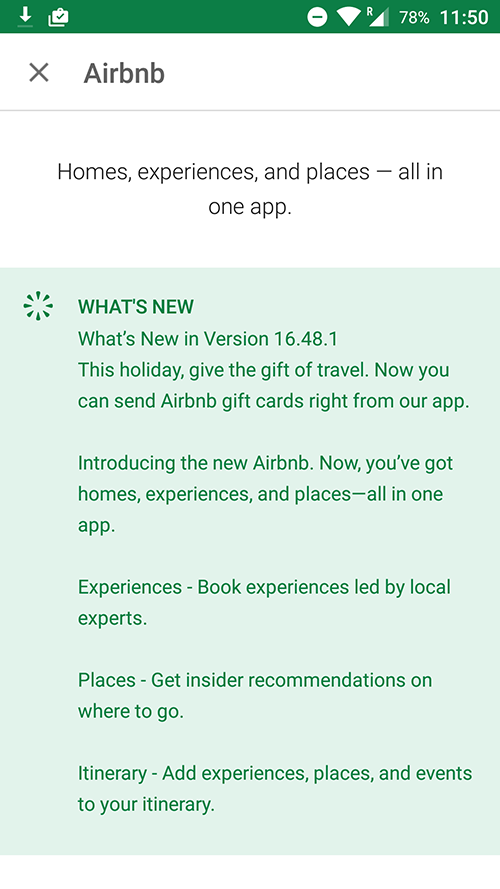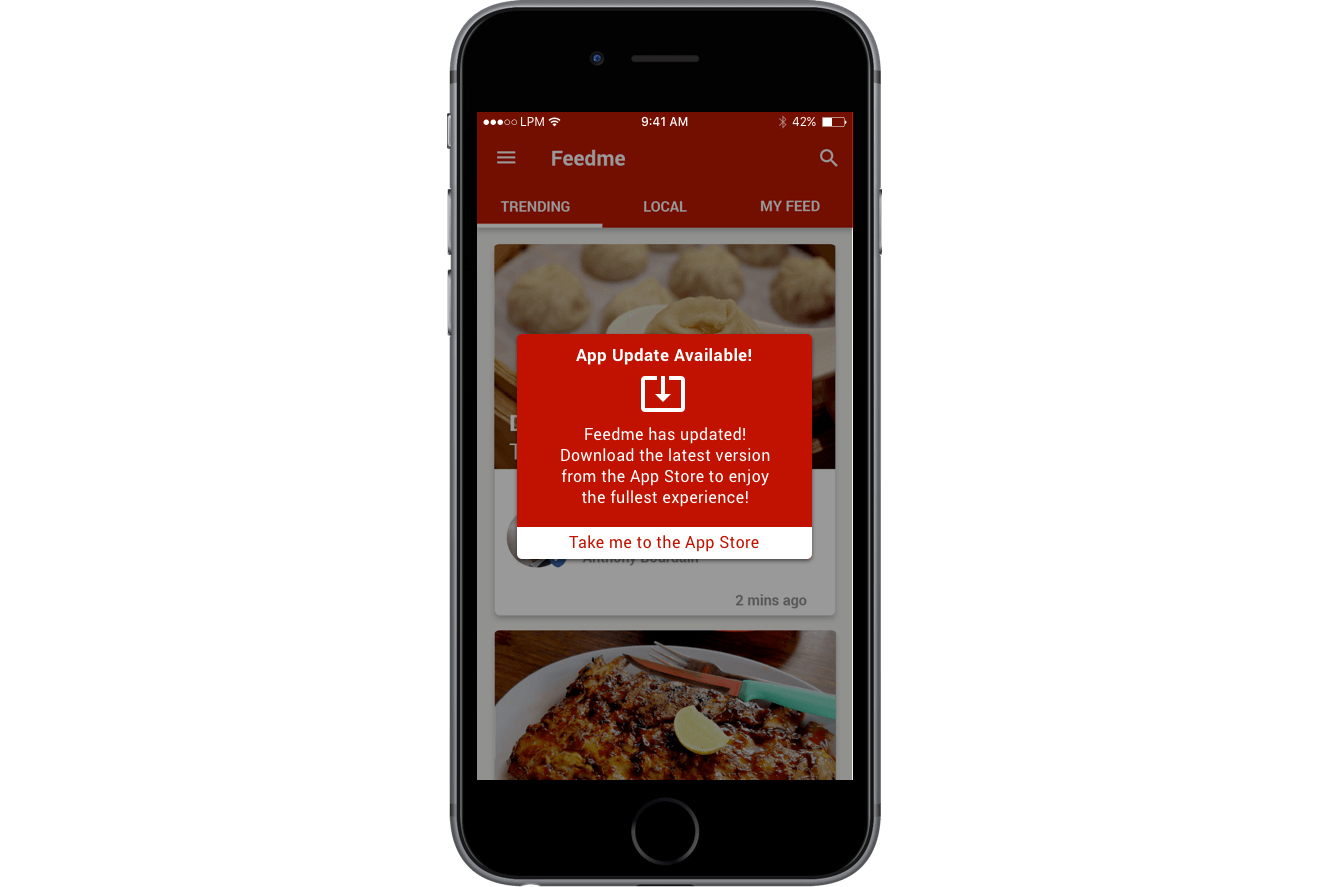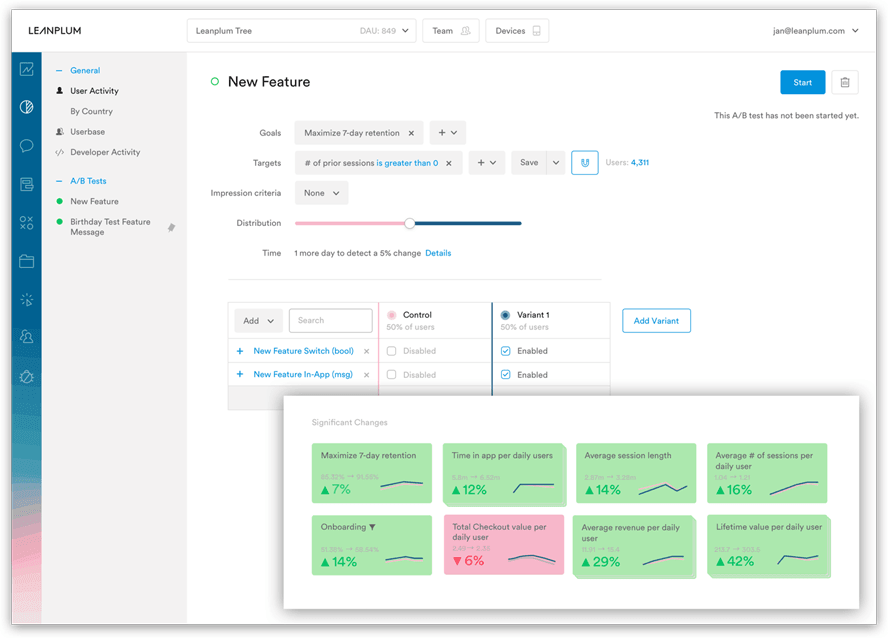In the fast-moving world of mobile app development, updating your product is not a matter of if, but when. App updates are essential for improving the user experience and keeping up with new OS features. And with every update, you’ll need a new app announcement.
How should a publisher announce a new version of their app? The most straightforward (and mundane) way is to include all relevant data in the changelog and call it a day. For a major in-app feature announcement, some teams might even send an email summarizing the changes, but that’s all.
Yet many publishers have decided that new app announcements should fall under the umbrella of marketing. Rather than dryly listing new features, these teams found that announcements are the perfect opportunity to get users excited about what’s next.
If you have an app update on the horizon, try implementing these pointers in your new app announcement strategy. You might be surprised at how effectively updates can increase engagement.
Write the Perfect Changelog
 Airbnb’s changelog, which opens with a timely value proposition rather than a list of features.
Airbnb’s changelog, which opens with a timely value proposition rather than a list of features.
The changelog, or the “What’s New” section in an app’s description, is traditionally used to list each change in the new version of an app. In addition to increasing transparency, this helps both developers and users keep track of what changes were introduced at what point in time.
However, the average user has no need for a detailed breakdown of the technical tweaks. This sort of information can be shared elsewhere if necessary, but in the App Store, it could easily turn consumers off. Because the changelog is so prominently displayed in the App Store, it’s important to write updates that are fun and engaging. Here’s what you can do when it comes to an in-app feature announcement.
Put the Important Information on Top
Changelogs can be lengthy, so by default, they’re collapsed to just a few lines. This means the key information should always be first. You can think of the first bullet point in a changelog as the first sentence in an app description — it’ll attract attention no matter what, so make it engaging.
Show Your Sense of Humor
Humor might not be suitable for every brand, but a bit of levity in an otherwise dry list usually doesn’t hurt. However you choose to do it, remember that the changelog is a great place to showcase your brand’s voice. Some users are likely used to skipping over the What’s New section, so if they spot an amusing bullet point that they didn’t expect, they might be inclined to read the whole section.
Be Upfront About Bugfixes
Don’t let the process of writing an engaging changelog take away from its substance. If someone goes out of their way to read a changelog, they’re probably looking for specific update details. And if the latest version of your app had any known bugs, you can bet that someone out there is eagerly waiting for a fix.
You don’t have to write in a dry or stiff style, but make sure bugfix details are easy to find at a glance.
Share the New App Announcement on Other Channels
This technique might not apply to incremental updates, but if your team is ready to launch a major new version or feature, it’s worth posting the announcement to all of your channels.
Email is particularly useful here because if someone joined (and stayed on) your mailing list, they presumably still use your app. That said, it couldn’t hurt to reach your following on social media and other out-of-app channels, too.
For users who’ve opted in, push notifications could be an effective channel for app announcements. Those with a passive interest in your app might be spurred into action by an exciting new feature.
The catch? You need an exciting new feature. A push notification announcing non-news, like a minor technical update, is more likely to bother users than engage them.
If you do have a new in-app feature announcement to make, push notification best practices suggest sending the message to every user who’ll receive the update. If you’re rolling out the update in phases (see next section), you can target just the relevant users in your campaign.
To make your messages even more engaging, try tweaking the content based on the person’s level of engagement. When reaching out to dormant users, you can say something like “it’s been a while! Did you know that we just launched [feature name]? Come check it out!”. This way, the message feels more personal and less like a blast.
Likewise, you can change the wording when targeting your more engaged users, and say something like “if you’ve enjoyed [app name] so far, you’ll love our new [feature name]. Come check it out!”.
Lastly, don’t forget about in-app update announcements. In-app messages are probably the most unobtrusive way to announce the latest news because users are already inside the app.
Furthermore, if you wait until the update is installed, you can greet the person with a “what’s new in this update” message at launch. This would be a pleasant surprise for any frequent user, and it would help draw attention to any new features.
Release in Phases & A/B Test Along the Way
It sounds dramatic to set a launch date for your release and push it to every user at once, but app updates rarely work like movie openings.
There’s little benefit to giving every user access to the update at the same time — and there’s a tremendous risk. If the update turns out to be riddled with bugs, or if a change to a classic feature is unpopular, sending it to your whole user base could have disastrous consequences.
One way to mitigate risk is to release the update in phases. If a new app announcement says that an update is “coming soon” or even “coming this week”, users will know to keep an eye out for it without waiting for a specific day. This gives you time to launch a phased release and test the update’s reception on different audiences.
On top of phased releases, many app publishers choose to rigorously A/B test new features in order to confirm that they don’t hurt more than they help. For popular apps with millions of downloads, mitigating risk during updates arguably takes priority over increasing engagement.
The best way to mitigate risk through A/B testing is to roll out the in-app feature announcement update to different user segments and test their reaction. Even if your initial response is positive, it’s recommended that you narrow your audience as much as you realistically can, just to make sure that there isn’t some obvious flaw that you overlooked. For instance, this is a good way to catch compatibility issues on less popular devices.
During these A/B tests, you can give users the option to send anonymous feedback if they encounter an issue. This straightforward approach usually yields clearer (albeit fewer) results than trying to interpret a person’s impression of the update through usage patterns.
Risk reduction is central to rolling out updates, so consider this when planning your app announcement. Don’t commit to a single release date unless your whole team is on board with it.
What Comes After the New App Announcement?
It’s been a few days since your app announcement, and most users have installed your update. Great work! But the update process doesn’t stop there.
Even after you’ve rolled out the update to your whole user base, it’s important to keep A/B testing so that you can optimize the app even more for the next update.
—
Leanplum is building the marketing cloud for the mobile era. Our integrated solution delivers meaningful engagement across messaging and the in-app experience. We work with top brands such as Expedia, Tesco, and Lyft. Schedule your personalized demo here.