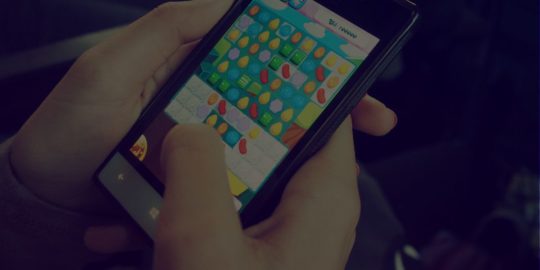LiveOps — short for live operations — has been described as “games-as-a-service.” This is because of the way it creates a loyal community around a mobile game via promotions and in-game events.
One thing’s for sure though: live ops events boost player engagement and retention, according to MobilityWare’s Principal Product Manager, Larry Hsieh. In a recent webinar with us (LiveOps On A Shoestring Budget), he broke down the basic building blocks of live ops events within gaming and how to optimize each element in order to keep players returning.
What is LiveOps in Gaming?
LiveOps is the management and operation of a game as a live service. In a nutshell, it’s the process of providing updates and improvements to a current game without needing to release a sequel or a different version of the game.
Live ops leans heavily on remote configuration — a software development technique for mobile apps that allows developers to update the app’s behavior or features remotely. No need to publish an app update.
Live ops gives developers the ability to launch new game features as well as create promotions and in-game events, all to keep players engaged and build up a community around a title. This can happen on a fixed schedule — weekly, monthly, yearly — or it could happen just once. The point is to improve the game and by doing so, entice players to come back and experience the latest and greatest in your game.
In the past, games were delivered as standalone products rather than services. New content or features were included in sequels rather than in the currently released product.
Hsieh shares: “You had a very traditional model where you ship it and then there would be no updates. And then you’re just doing sales. But now with everything online, especially with mobile, then once you actually launch the product, that’s when the fun really begins. Like, okay, how do I actually make things seasonal? How do I make it relevant? How do I keep the players engaged?”
The Pros and Cons of LiveOps Gaming Management
The liveops approach has the advantage of opening up new ways to retain players and provide the company with a steady source of income, although it does require more operational experience and technical know-how to pull off.
For example, to implement a successful liveops strategy, a developer may need to integrate cloud services or run their own backend technical infrastructure. Then they’ll need an efficient way to identify and respond to issues that arise both inside and outside the game. Oftentimes this entails more manpower.
Still, manpower is a smaller price to pay compared to the cost of launching a whole new game. Introducing new level designs or game progression to the current game as updates is much more cost-effective — and something that a live ops process can accomplish with much less resources.
The Three Building Blocks of LiveOps Events
Which brings us to the building blocks of liveops. What are the main ingredients of any successful in-game event?
A liveops event can be broken down into three basic elements — and each of them is an in-app message or push notification. If you master the construction of these elements, you build a more engaging campaign that builds up a loyal player community.
1. The Event Announcement: Join Us!
You will always need an event announcement. This is the player’s introduction to your event and has one purpose: to get them to join.
This in-app message and push notification explains:
- What the event is about
- When it happens and for how long
- What the overall objective is
- What rewards the player stands to win
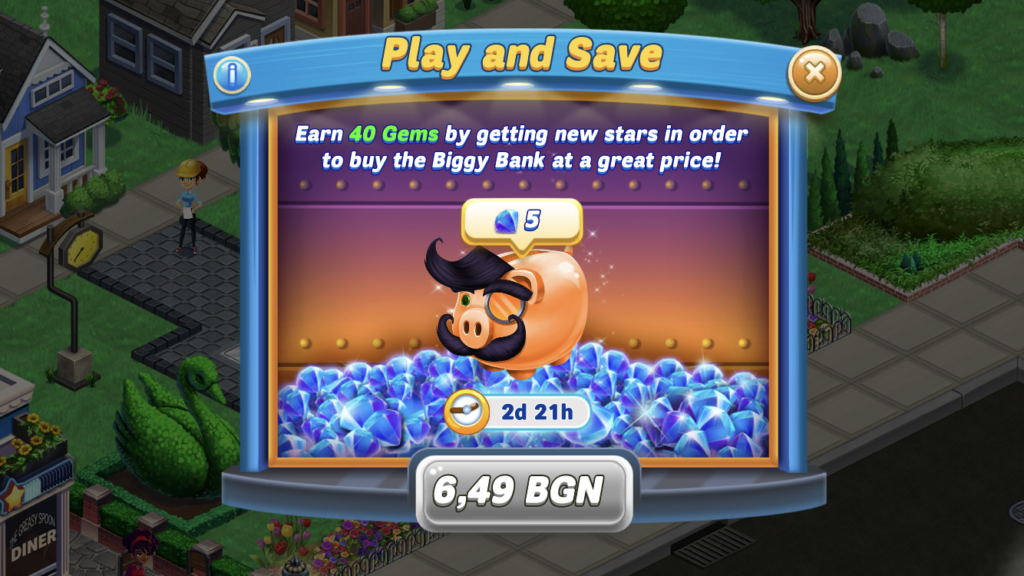
This Diner Dash event announcement is brief and to the point!
Once the player is in the game, what are their next steps? Tell them what they need to do to win the prize at the end. Be brief but thorough with details and event mechanics, but also, hype up the excitement! This should be fun and interesting for all involved.
Segment to Show Personalized Progress
Segmentation is key. Set up different in-app messages with varying images based on the number of times they’ve viewed the in-app message. This way, players can track their progress through the event, and the experience is personalized in real time, hooking them with new meta-game hooks that keep them coming back.
Create Variants
Create multiple in-app messages to different segments. Easily set up then duplicate in-app messages so you have variants that display different holdbacks, prize amounts, and even in-app copy.
2. The Event Confirmation: Time to Play!
The second in-app message comes up when the player triggers the event and starts playing. This interaction tells them they’re on the right track, and allows them to complete the objective. For a player, nothing is more frustrating than clicking to join a liveops event and to not have any confirmation that you’ve joined. Make sure you tell the player they’re now part of the event once they click through!
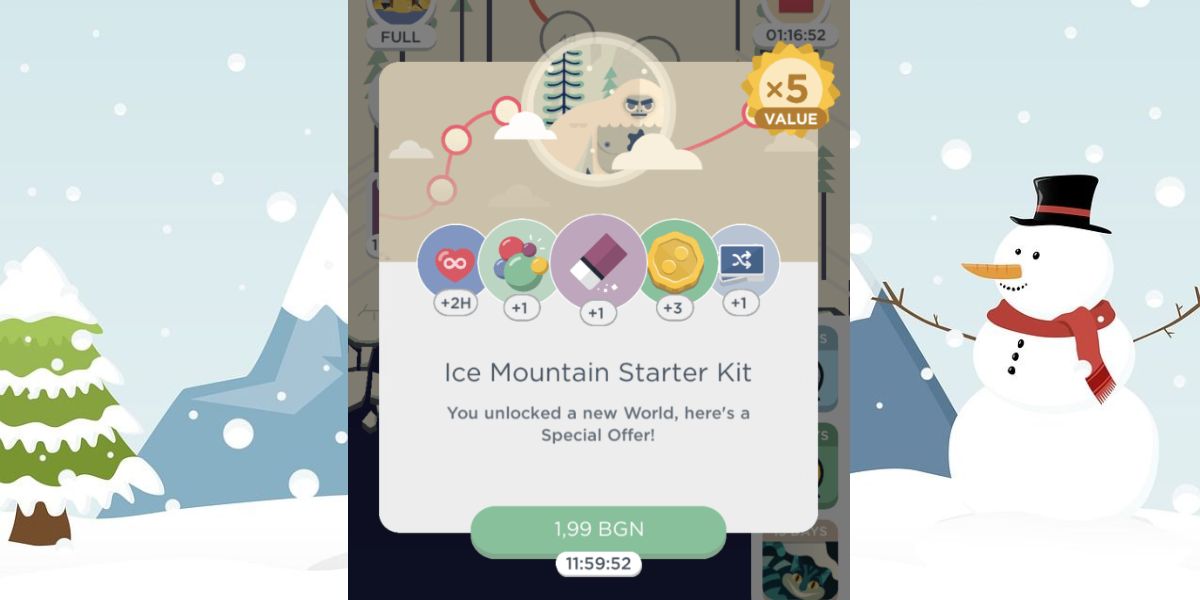
This simple in-app message in Two Dots tells the player they’re in the event and already winning.
3. The Reward Message: Win This!
The third in-app message is to showcase the incentive that your players are gunning for. This reward or prize is the entire reason the player is going to care about joining your event. So make it worth their while. Use graphics and copy that highlights how rare or valuable the reward is. And to add urgency, give them a limited time to join. Nothing creates FOMO more than a deadline.
Randomize Rewards, Optimize for VIPs
Customize this in-app message to show different incentives for different players. By adding randomization to the rewards, you’re enhancing the gaming experience and adding a little FOMO that can keep players coming back to hopefully access a different reward they haven’t received yet.
You can use Jinjascript, Leanplum’s templating language, to choose prizes at random from a given pool and even assign specific probabilities for getting each reward. This serves to customize the experience for your VIPs and whales because as you keep iterating on the process, your VIPs see rewards that are entirely different from non-paying players. The entire experience becomes optimized for retention and revenue.
Add Excitement With a Mystery Prize
Take the excitement a notch higher by using visual elements to display the rewards in different ways. A favorite example is using a spinner icon that a player spins to win a mystery reward. The visual cues bring in fresh new sights and variation.

This in-app message from Zynga Texas Hold’em Poker shows the rewards within a limited time frame.
Want More LiveOps Content?
Give your gaming audience a dynamic and personalized experience. Building in-app message templates that you can clone and customize allows you to create a unique experience every time. This way, you can scale and consistently hold live events that resonate and connect with your players.
Want to learn more about how Leanplum (a CleverTap company) can help your team? Check out these additional resources:
- Watch: our webinar featuring Larry Hsieh of MobilityWare, LiveOps on a Shoestring Budget with MobilityWare
- Read: How to Scale LiveOps Events
- Read: Increase Operational Efficiency with In-App Messages for LiveOps Events
- Read: How to Increase Player Engagement and Revenue