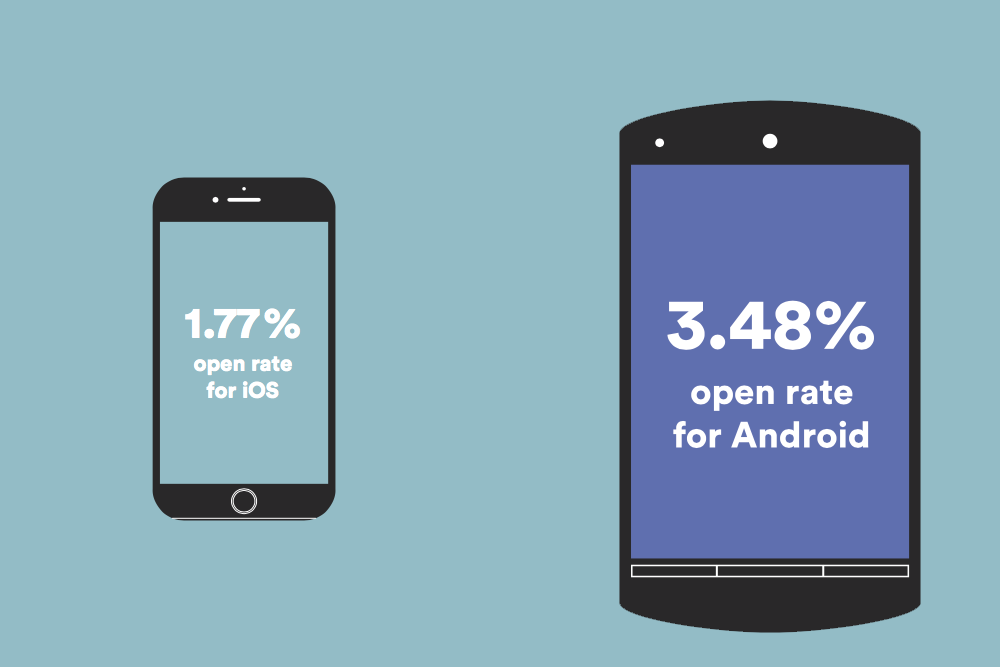If you’re looking for the best practices for iOS push notifications, you’ve come to the right place.
Push notifications have become an indispensable part of mobile marketing and for good reason. They have the power to reach users outside of the app, and they’re great at drawing attention so they won’t get lost under a pile of unread messages. But because push notifications are so good at getting the users’ attention, they’re easy to abuse. In the wrong hands, they can do more harm than good.
That’s why it’s important to understand the push notification best practices of your chosen platform before getting started. And who better to ask than our very own Momchil Kyurkchiev, Leanplum’s co-founder and CEO?
Over the past year, Momchil has helped the community on Quora by answering everyone’s burning questions about iOS push notifications. Here are a few of the questions he’s asked most frequently, and his words of wisdom on the must-have push notifications best practices.
What Are the Best Practices of iOS Push Notifications?
Timing
First off, timing is everything. If you send a message at the wrong time, people won’t care what it says — they’ll ignore it.
Leanplum recently released a data science report called Breaking Barriers to Push Notification Engagement. The report analyzed over 671MM push notifications to reveal that 63 percent of marketers send push at the wrong time.
Read the report to learn more about why the push notifications best practices that we talk about really matter in terms of securing those top open rates and click-throughs. With detailed infographics, we explain how it all works, from when apps send messages to the exact times at which users are most likely to open.
To make sure you get your timing right, consider using a feature like Optimal Time, which is our machine learning algorithm that analyzes individual user behaviors to automatically assign send times.
Personalization
For a superior user experience, personalize your messaging with a tool like Leanplum’s Lifecycle Engine. This feature visually maps messages across a user’s lifecycle, so you can connect at every touchpoint.
Personalization is one of the most important best practices of push notifications, and it’s easily done with the help of this technology. Customize content, push notification images, and tone based on where the person is in the customer journey to get the best possible results.
With the Lifecycle Engine, you don’t have to worry about sending redundant push notifications as you nudge your users to the next conversion. For example, if a user adds an item to their cart but doesn’t complete the checkout process, try reminding them with a shopping cart abandonment campaign. With Leanplum, if the user checks out using your app — or even your website — you can cancel the push before it sends, ensuring that you don’t deliver a redundant message.
It’s easy to personalize your messages with templated values. For instance, instead of sending “Hey! Come check out this 24-hour sale!”, you can insert custom values to create a message that says, “Hey [Bob]! Come check out this 24-hour sale on [iPads]!”
A/B Testing
Finally, it’s best practice to A/B test everything you do, including push notifications. An integrated mobile marketing platform like Leanplum will likely offer A/B testing functionality to complement its messaging offering.
That means that you can make the most of push notifications best practices and rapidly boost the success rates of your most commonly used notifications, by choosing the push notification images and content that your audience prefers.
How Easy Is It to Build Push Notifications into Your Mobile App?
It is fairly easy to implement push notifications using a third-party service, but it’s a lot harder to get it right without simply blasting messages at your users. While you could simply install an SDK to help you send push notifications, it’s important to consider why you want to use push notifications and what your goals ultimately are.
If your goal is to connect with users and reach them in new ways, it would be a smarter choice to use a cross-channel campaign (i.e. using push notifications, in-app messages, email, etc.) that integrates multiple solutions and reaches users wherever they are.
If you’re not interested in other channels and want to use push exclusively, there’s still a lot you can do to increase your open rate and engagement levels. We found that personalizing your push notifications with different push notification images and content can boost open rates by up to 800 percent, so it’s worth considering if you’re really invested in long-term engagement with your users.
What Percentage of iOS Users Turn Off Apple Push Notifications?
The average opt-in rate on iOS is 35 percent, according to an internal Leanplum study. Luckily, there’s a way to improve this.
You can boost your opt-in rates by sending a customized in-app message to ask for permission before triggering the generic system prompt. If you ask users for push permissions at a personalized time rather than as soon as they open the app, they’re more likely to trust you.
At Leanplum, we call this feature Push Pre-Permissions. This is another best practice for push notifications that we strongly recommend. One app that worked with us improved its opt-in rate by 182 percent after implementing Push Pre-Permissions, so it’s clear that mobile teams can successfully encourage users to opt-in.
 When Is the Best Time to Collect Push Notifications Permissions in an iOS App?
When Is the Best Time to Collect Push Notifications Permissions in an iOS App?
It’s not a good idea to ask immediately. Think about it: when a user first opens your app, they’re bombarded with requests to access your phone’s camera, contacts, microphone, and more. Many people simply click “deny” to the prompt by habit, especially if they don’t know anything about your app.
Users are worried about being spammed by every app they install – and that’s understandable. For this reason, we recommend waiting until the person passes a certain milestone before posing the question. Even then, you should display a custom in-app message before the generic system prompt.
There’s a simple way to do this through Leanplum, called Push Pre-Permissions. Essentially, this feature lets you send your own opt-in prompt before the system prompt, reducing the likelihood of the user denying it outright. If they say no, you can always ask again later. One app that implemented this feature saw a 182 percent increase in push notification opt-ins!
Everyone has their own app usage cadence, so it’s difficult to pick a single milestone at which to trigger the opt-in message. I’d suggest creating several flows based on your user segments. That way, you can optimize the timing for each group of users, rather than trying to pick a one-size-fits-all trigger.
What Are Some Ways to Measure the Effectiveness of Push Notifications in an iPhone App?
Measuring the effectiveness of your push notifications depends on what you’re trying to achieve. If you have a specific goal in mind, you can measure success by conversion rate. If not, here’s some general advice on how to measure push notification success.
Keep track of sends, opens, and conversions
Push notifications best practices also extend to analysis. It’s hugely important that you track and measure the success rates of your push notifications so that you can improve them over time. Basic metrics like sends opens, and conversions reveal so much about how your push notifications are performing.
If you have a low open rate, try experimenting with the content of your notifications or the times you send them.
If you have a good open rate, but low conversions, this may indicate that your users are getting lost during this point of the conversion funnel. Perhaps the steps from opening the notification to taking the desired action (such as a purchase) could be simplified. Deep linking and in-app instructional messages may also help with this.
A/B Test Versions of Your Push Notifications
If you’re not sure what kind of a message will perform best with your users, send out multiple versions using mobile A/B testing.
Instead of going by gut feel, you can use data to see for yourself which messages perform best with your particular audience. A/B test the content, timing, and user segments to see which results in the highest conversions and open rates.
Measure open rates/times to open
As a general rule, open rates are a good way to see if users are engaging with your notifications.
Interestingly, the open rate and time to open may move in opposite directions, so push notifications best practices aren’t quite as clear cut on this one.
Leanplum’s report found that although push notification open rates are 2x higher on Android than iOS, users open notifications 7x faster on iOS than Android. Differences between these two platforms is something to keep in mind when measuring the effectiveness of your push notifications.
—
With these tips combined, you’re more than ready to step up your iOS push notification game. To learn more about specific push notifications best practices and how to use pugs notification images successfully, take a look at our push notification playbooks and follow up with vertical-specific tips.


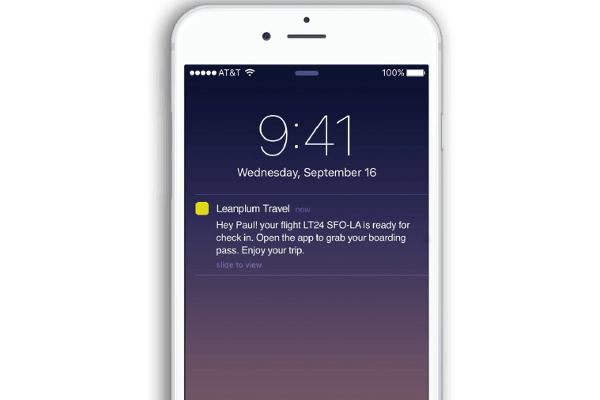
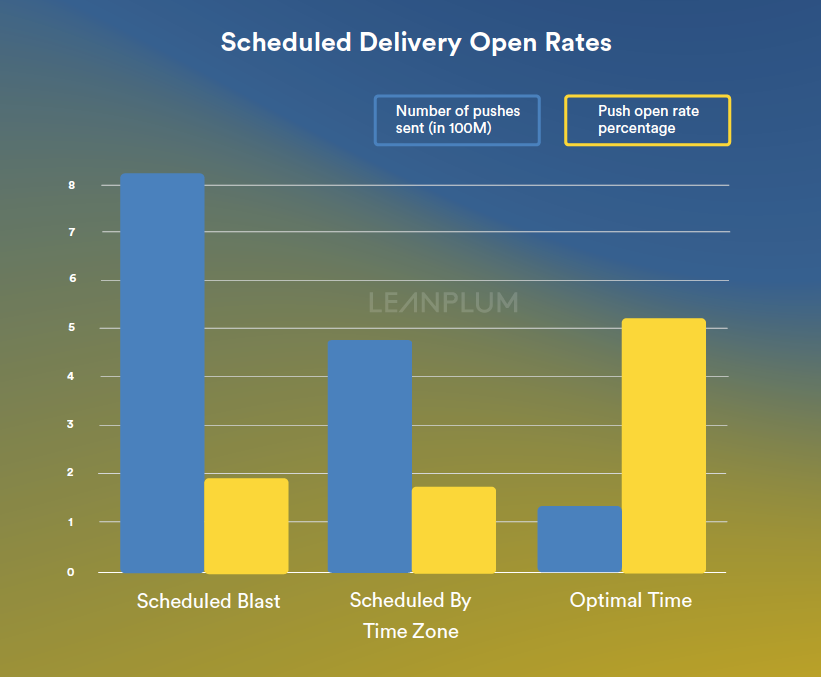
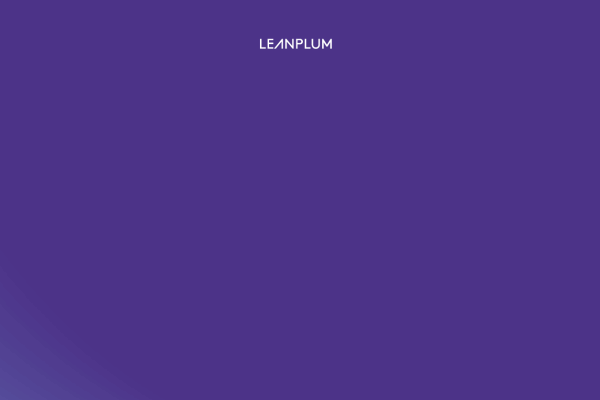
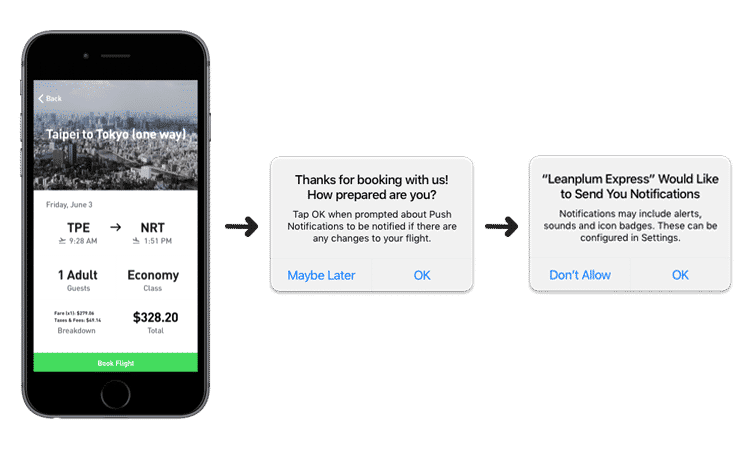 When Is the Best Time to Collect Push Notifications Permissions in an iOS App?
When Is the Best Time to Collect Push Notifications Permissions in an iOS App?