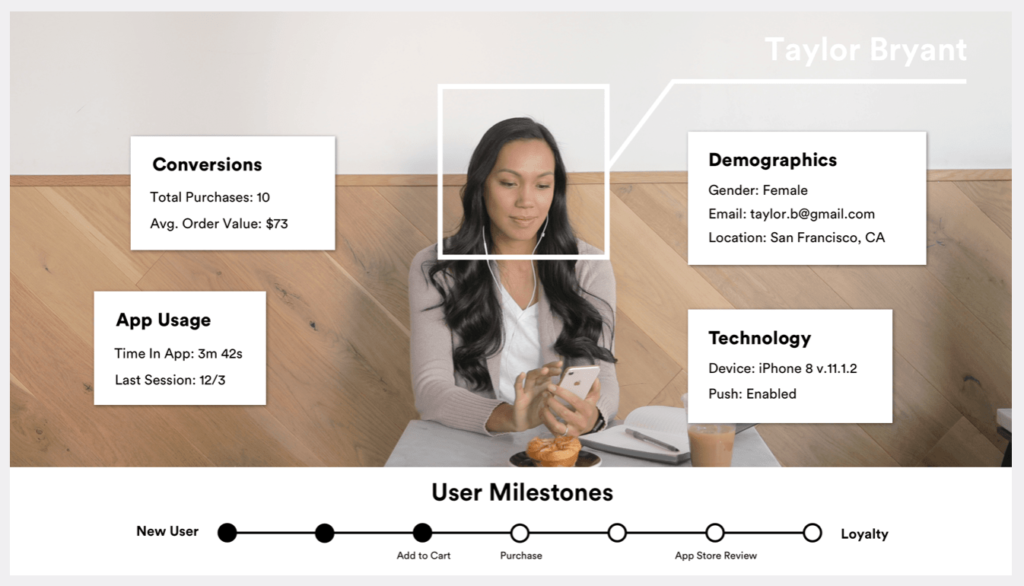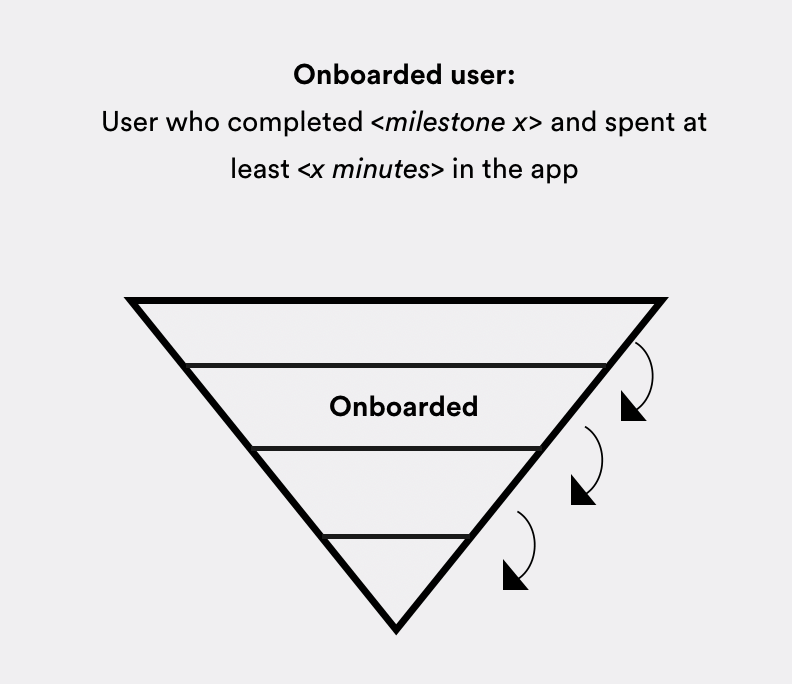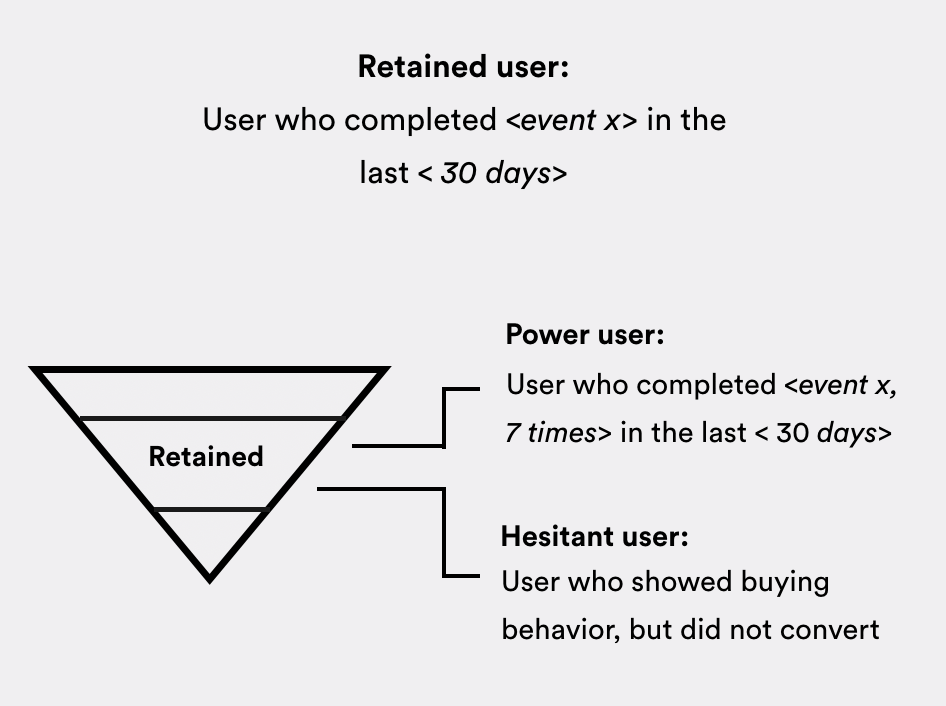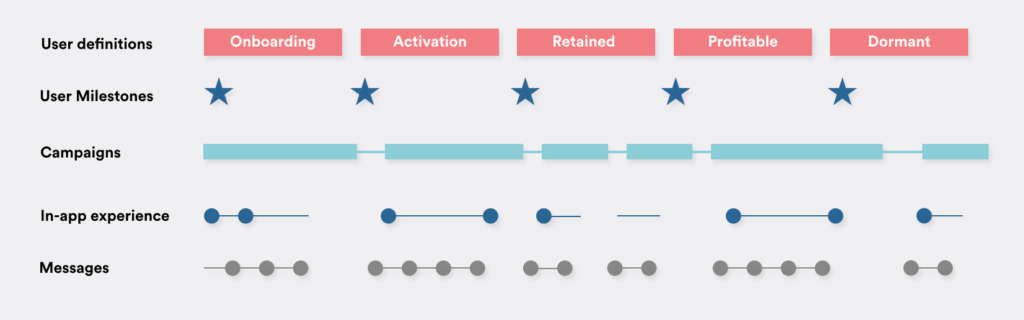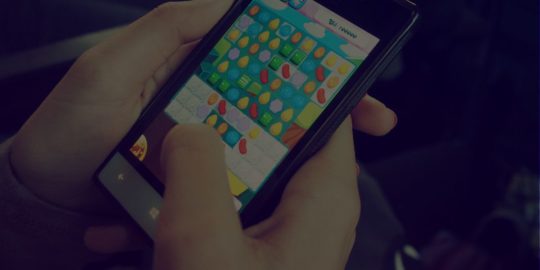I love reading a great case study on how a mobile app increased its retention numbers, skyrocketed conversion, or nailed onboarding. However, behind each successful case study, there is a carefully crafted process executed to perfection, a critical factor often given too little focus.
Of course, we all understand that A/B testing, personalization, and automation are factors for success when engaging users throughout their journey. But to be successful, there’s more than tooling or the number of experiments you run. For example, any change in your app shipped by your product team can and should influence your marketing efforts.
The best mobile teams take a fine-tuned approach towards campaign management, understanding how to drive real app retention and conversion.
But what’s the secret? As a veteran customer success manager, I routinely advise every company to follow the Hierarchy of Campaign Management. In this post, we’ll take a closer look at how this is done. I see it as a three-step process, starting with understanding the customer journey, putting data to context, and tying everything up by aligning your campaigns and efforts, from messaging to the in-app experience.
Read on to discover how you can use this strategy to become an expert in campaign management.
The Customer Journey
Often, a retention problem is tackled by messaging. When a user doesn’t return to the app for a set period of time, a marketer’s first response is to start sending push notifications to re-engage them. However, on mobile, just like web or any other digital product, every touch point you have with your user is a chance to strengthen your relationship with them. You can educate them, bind them to your brand, or nudge them to take the next step or challenge. It’s not enough to simply send a message — you have to be mindful of what you’re asking.
Let’s start by taking a closer look at a user’s lifecycle. In an ideal world, they download your app, onboard, understand the app’s value, show engagement, convert to paying, and remain loyal throughout their lifecycle. They might even refer others to become users of your app.
But when does that actually happen?
The more realistic image for most of your users goes something like this: They download your app, launch it once or twice, and encounter friction in onboarding. You try to reactivate them through messages, but they end up uninstalling.
How do we get to a level of engagement that makes it worthwhile to build an app? And how do we decide what campaigns are relevant and help users find value?
For answers, we need to take a step back — it all starts with understanding your user.
Users, Data & Context
The next step in campaign management is putting data to context.
Today, we have an abundance of user data. In fact, maybe too much data. The challenge isn’t capturing intel, but understanding what all that data means.
Before thinking about a campaign or push notification, you need to understand what you know about your user and outline what they are trying to achieve. This is a fine balance between what brings value to your user and what brings value to your business. Without adding this context to your data, it’s hard to understand if your users are successful and if you’re making an impact on their business.
Therefore, the first step is to start putting the data you have about users into the right context. Define the data you collect and what certain user behavior means for your organization.
Throughout the user lifecycle, you want a standard definition of the stages your users can be in, what they need to achieve to get to the next bucket.
Let’s look at a standard funnel. For each stage, define when users onboard, retain, convert to paying, etc. These definitions will help you to understand when they move from one bucket in your funnel to the next.
Although this may sound simple, inconsistency can lead to failure for anyone in marketing, CRM, or product trying to optimize an app.
Meanwhile, only considering a standard funnel may not be enough. Every industry and every application is different; users may be power or “hesitant” users. By drilling down to specific characteristics and associated user data, you can create relevant, engaging campaigns that push users from one milestone to the next.
Facilitating this flow is A/B testing, which helps optimize both your messaging as well as the all-important in-app experience, which go hand-in-hand.
In the end, paying attention to all this intelligence — from users to data to context — will help you create a seamless user experience for users, helping them achieve business-critical milestones that ultimately bring value your business.
The Campaign Management Hierarchy
Lastly, most companies approach retention from the bottom up, looking at unengaged users and proclaiming, “Let’s send more push notifications.”
However, great campaign management is a process where product and marketing collaborate to onboard, activate, and engage users, helping them find value in your app.
The right way to manage your campaigns takes the following steps.
The User Definition
It all starts by looking at which stage users are in based on your user definitions, the blueprint for any successful campaign management strategy. You need to align with everyone in your organization over what segment of users you’re targeting and why they fall into that segment.
Next Milestone
After you align on segment, look at the next milestones you want users to achieve. Define these milestones not only on what brings you business value, but also on what helps the users gain more value from your app.
Overall Campaign
Once we have context, look at an overarching campaign that will help users reach the next milestone.
Remember, a campaign is much more than a solitary message. A campaign is a collection of interactions with your user that will help them achieve a goal — users rarely achieve your desired goal after a single interaction.
For example, everything in the onboarding experience of your app should lead to users signing up for an account. This is not just optimizing the account creation form with the best possible UX or fancy animations. All the messages, images and messages users receive should work together to contribute to this goal.
The In-App Experience
Before we look at messaging, we need to consider the in-app experience. No doubt, your app designers have spent a lot of time designing an experience for your user that is fully optimized for them to achieve a certain goal.
You need to understand what the user already knows or what the UI the users might see when opening the message will explain. Understanding this will allow you to craft the perfect message or interaction that is the right context and the right time.
The Interaction
Now that we have all context in place, we can start creating our actual interactions.
For example, where should we create a trigger that will help users reach our desired milestone and advance to our next segment (user stage)? This might be a push notification, email or in-app message, but it could also be a UI update or personalization.
A Final Word
In summary, to create a solid engagement strategy, you need to appreciate the process of Campaign Management — from knowing which users you’re targeting and why, to what milestones they need to achieve milestones and the campaigns that will get them there.
With a process like this in place, it will be a breeze for your marketing team to create relevant messages that resonate with users. The first steps toward creating a successful strategy are:
- Understand what data you’re capturing about your users
- Create clear definitions across the organization
- Have alignment between product, CRM, and marketing for user engagement
Take the next step by setting a sync with relevant product managers and put your current user definitions to the test. See where you need to align further so you can set the whole company up for success.
Leanplum is a mobile engagement platform that helps forward-looking brands like Grab, IMVU, and Tesco meet the real-time needs of their customers. Schedule your personalized demo here.